I recently wrote all about why I don’t regret changing the name of my website. And while I’m not about to spend this blog post eating my “I don’t regret anything” words, I am going to break down everything that happened to go wrong…sometimes really wrong…when I made the switch to a new website name.
Because knowing what could go wrong when you change your website name? That’s something I wish I had before taking the leap for myself.
But First: Why I Changed My Website Name In the First Place
If popping over here to read my full story isn’t your style, let me give you the SparkNotes version:
Like many people who register for an LLC one day on an espresso-fueled whim, I was looking for a website name that worked rather than a website name that would work for the long-term.
When I saw that a .co was readily available with the prime-time word “copywriting” in the domain name? I snatched that sucker up quicker than I would two free tickets to Taylor Swift’s sold-out Era’s tour.
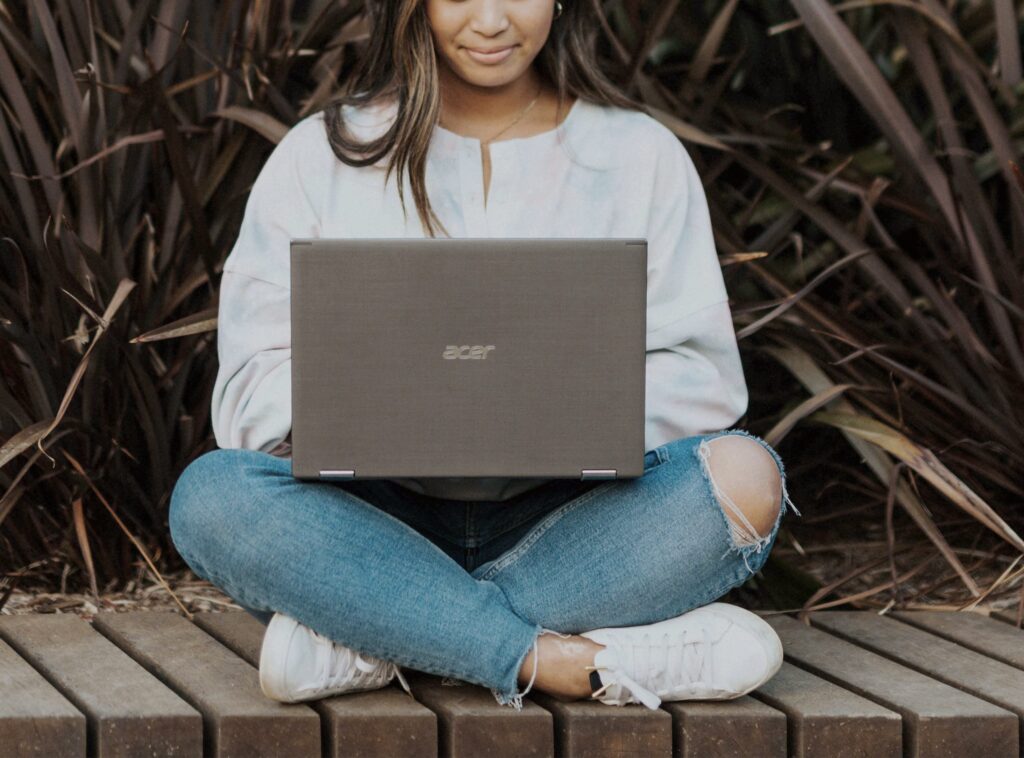
But here’s what made me ditch my originally chosen domain name (northbranchcopy.co) for a better one:
1). The word “copywriting” was actually starting to limit my growth. Copywriting was — and remains — my bread and butter. But it doesn’t account for the brand strategy work I do for my clients. Or suggest that there’s a lot more strategy that goes on behind the page.
2). I was just sick of the .co lifestyle. Sure, .co isn’t as egregious as popping .ninja or .wtf on to the end of your domain. (Because yes: apparently those are options.) But it definitely caused a little confusion at networking events when the room was loud and shouting “IT’S .CO, NOT .COM” didn’t exactly lead to the level of clarity I was looking for.
3). Though jury is still out on whether Google frowns upon .co more than .com when choosing how to rank websites for SEO, that doesn’t change the fact that plenty of marketers and SEO-ists alike recommend avoiding .co when you can.
4). I knew that changing my domain name was going to be a hit to my SEO. It made sense to deal with those SEO consequences now rather than continuing to devote hours of time into my SEO-rich content marketing strategy and dealing with them later.
Spoiler Alert: Some Things Went Wrong When Changing My Website Name
It shouldn’t come as a surprise — to me or to you — that things weren’t all smooth sailing on the “let’s change my domain name front.”
But did I expect some parts of the process to be quite so annoying?
No, no I definitely did not.

So here are all the challenges I faced when deciding to switch around my website name, ranked on a scale of annoying from 1-10.
Finding a New Domain Name
Annoyance level: 7 out of 10
I once worked with a client who bought about 15 different domain names…before choosing just one.
Which might explain why it’s so gosh darn hard to find good domain names available. (Because hello? All the good ones: people just snatch them right up.) But also definitely explains why finding a new domain name isn’t always the super-smooth process we want it to be.
To my eternal sadness, my #1 preferred domain name had already been taken by a lovely furniture designer in the Seattle area. (I’m not mad: his furniture is beautiful. But I definitely had to still shed a tear for what could have been.)
So what is a business owner with plenty of motivation but not many options to do?
Here’s how I chose my domain name after my preferred one was already taken:
I briefly considered (and then quickly disregarded) the idea of converting my business to a personal brand.

So I decided to go with the oldest copywriter trick in the book: and simply add the word “the” to the beginning of the domain name I would have chosen if it hadn’t already been snagged by that super talented furniture maker.
(It’s a commonly accepted truth in copywriting that putting the word “the” in front of your job title makes you sound authoritative and on the tippity top of your game. “The Cake Queen,” for instance, will always sound more exclusive than could-be-one-of-a-thousand-others “Cake Queen.”)
A couple days of thinking and a couple head-in-hands stress sessions in front of my computer later, I had my new domain name.
But that was just the start of the whole domain rebrand process.
Getting my web hosting platform to switch my website to my new domain name
Annoyance level: 5 out of 10
I’ve used Showit as my web hosting platform since the early days of my biz. (Why did I choose Showit? I talk all about that here.)
While I wouldn’t call myself a Showit customer service fangirl, I do think they have stellar customer service compared to other programs I’ve used.
With one pop into their chatbot, the process of getting my website switched to a new domain was started.
24 hours later, my site was up and running at my new domain — with little more than some DNS record set-up on my end. (DNS records sound complicated, but with help pages like this one from Showit, they’re actually pretty easy-peasy.)

I will admit to being a little naive thinking that the Showit customer support team could help me through the full set-up process.
But much to my sadness, they directed me back to my domain registrar (a fancy name for the services that host domains: like Squarespace Domains or GoDaddy) to get my URL redirects properly set-up. Leaving me essentially on my own to handle the next steps of my domain rebrand.
What’s a 301 redirect and why is it part of this process?
When you move to a new house, you need to notify the post office to forward your mail. When you change your email address, you need to forward your email to your new one.
In the same way, you can keep leads from getting lost while trying to come to your website by putting a 301 redirect in place. This essentially redirects any traffic to your old website immediately to your new.
301 redirects are fairly easy to put into place. They make things super easy for your customers by working so quickly that they likely won’t even notice they’ve been delivered to a new website address.
They single-handedly saved my Pinterest account by making it so that anyone who clicked on my previously-posted pins found the relevant content on my new site: no questions asked.
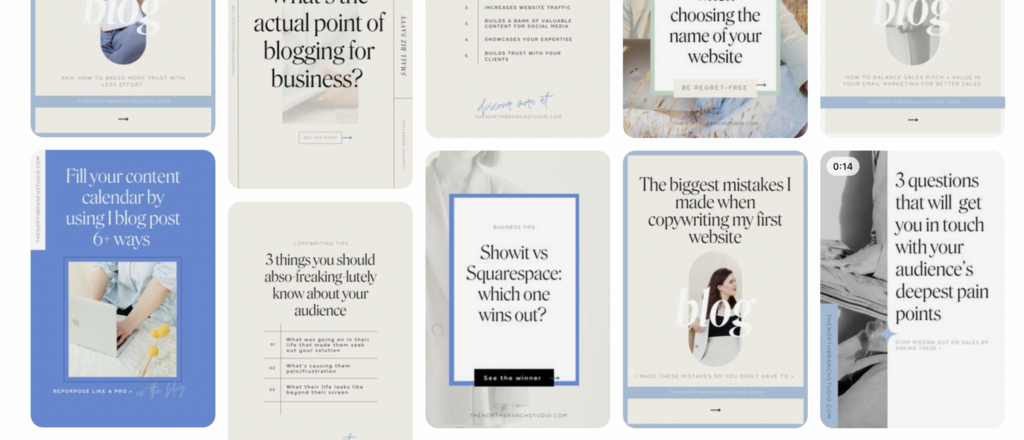
If you want to get a little extra credit from Google right around when you set up your 301 redirect, pop over to their Google Search Console tool and put a Change of Address notice into action.
As a tool, it gives Google a heads-up that all the SEO juice you’ve built on your old site should now be channeled to your new domain.
Which can put you on the fast-track to getting all your web pages back to ranking properly in the search results pages.
Getting Google to Actually Acknowledge My New Domain Name
Annoyance level: 21 out of 10
I feel like all SEO-ists secretly have a kind of complicated relationship with Google.
Sure, their entire life’s work and income depends on Google being the first place that people go when they want to find something, shop something, or learn something new.
But secretly? If SEO-ists had to define their relationship with Google it would probably be “It’s Complicated.”

To keep things as smooth as possible while making the domain name shift, I kept ownership of my old domain. That meant I could put in my previously-discussed 301 redirect in place with no problems.
But just because my website was redirecting properly in theory didn’t mean it was redirecting properly in search engines.
In fact, all the pages I’d been previously ranking for in Google?
They had disappeared into the ether.
Up and left.
They were simply…gone.
I had to send out the Bat Signal to an SEO-ist friend to make sure I was right on track with the gotta-fix-it-and-fix-it-now strategy I had thought up.
Upon a little back-end review of my website, it became clear that Google was confused about which of my website URLs was the real one: so it was deciding to not rank anything at all until that confusion got cleared up.
What are canonical tags and why did they matter during my domain change?
Duplicate content is a pretty tricky subject for Google.
Basically: Google wants to deliver the best compilation of search results it can. Which means it absolutely hates when people try to cheat the SEO system by copy-pasting someone else’s article and publishing it as their own.

To avoid a bunch of copycats showing up in your search results, Google is serious about de-prioritizing duplicate content — or content that they believe is a word-for-word copy of what’s available elsewhere online.
Canonical tags are what you use to tell Google that what you’ve written is 110%, totally, uniquely, fully yours.
As it happens, Yoast SEO (a widget that was automatically downloaded to the WordPress account that partly hosted my site and gave all my blog posts a home) was automatically adding canonical tags to my published content.
To get Google to fall in love with my content again, I had to set-up new canonical tags in Yoast SEO that pointed to the brand spanking new URL. So Google would stop thinking that the new URLs it was seeing on my new site was just a cheap copy of someone else’s work.
What is Google Search Console and why does it matter?
After I got my canonical tags all set up for the correct URLs in Yoast SEO, the waiting game started.
If the previously-mentioned Google Search Console is new to you, it’s a tool hosted by Google that lets you measure your website’s organic traffic and fix all kinds of indexing issues on the back-end.
(To put it into simpler terms: it’s a way to talk to Google about changes you’re making to your website.)
When you want Google to give your website a little looksie-loo so you can get back to appearing in the search result pages, you have to give them a heads-up through the URL inspection tool.
That URL inspection tool works to trigger a second look from Google — but it triggers that look slowly.

Even once all the main pages of your site are working correctly, it might take time for Google to get back on track and register that all the pages at your new domain are, in fact, yours.
(We’re sadly talking months, not days.)
You’ll be in a better spot if you have few enough web pages and blog posts that you can pop them all into URL inspection tool without losing your mind while wasting a day to the copy-paste-hit-submit routine.
But even if it takes the search engines a while: they will eventually correctly index your site if everything on the back-end with redirects and canonical tags are in place.
Telling all my clients about the change
Annoyance level: 1 out of 10
Here’s the truth: in today’s world, very few people actually know the name of your website address.
Most of the people who encounter you online? They’ll find you by clinking on links in email, blog pages, or your social media. Or they’ll find you through the power of organic search.

I popped a reel up on Instagram talking about the domain name shift. Then I got to work getting myself a shiny new email address branded with my new site name.
Since this was a season of change for me anyway, I decided to switch my CRM and invoicing system from Bonsai to Dubsado. That way I could shoot out a simple “You’ll notice a new look to my invoices, as well as a new email address!” notice and be one-and-done.
And because I have the best clients ever, they responded to that notice with “you go girl!” messages like this one:
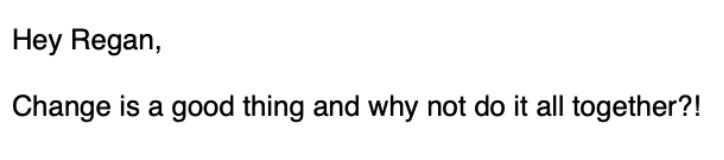
Was all the effort of changing my domain name actually worth it?
If you have any doubts…
Or have a booming SEO presence — the kind that would tank your revenue you happened to lose it overnight…
Then I’d recommend holding off on changing your domain name. At least until you can bring someone on board to make things on the SEO side totally hands-off. (We’re talking a real SEO-ist who has your best interests at heart.)
But if you’re a biz owner who has been reading this whole article thinking “heck yeah…I’m ready…let’s do this thing!” I just have this to say:
At the end of the day, changing my domain name felt like a 2-week long headache. But now that the headache is over?
I couldn’t be happier.
Feeling like your brand reflects you — from your colors to your domain name — is one of the keys to building a profitable business that continues to attract your perfect-fit clients year after year.
And knowing that my new domain name gives me plenty of space to grow in whatever directions I see fit down the road?
Totally worth it.